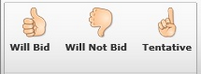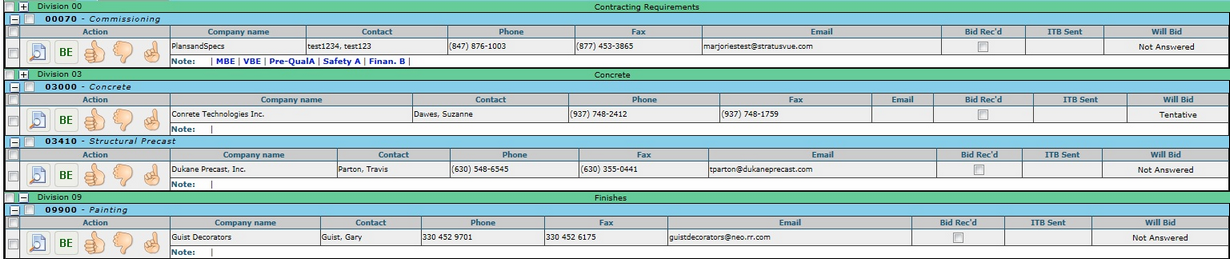Updating Bidder Status
Updating your Status
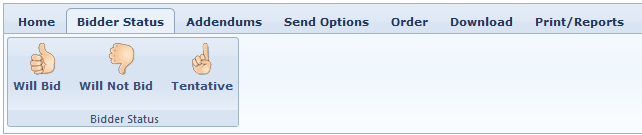
Setting Status on your bidders can be done individually or in bulk. To update status of a bidder to "Will Bid" Or Will not Bid of Tentative Bid" on an individual basis, go to the bidder on the page a click the icon for will bid (thumbs up) ![]() to set the status to "Will Bid". To change the status of a bidder to will not bid, click the "Will Not Bid" (thumbs down)
to set the status to "Will Bid". To change the status of a bidder to will not bid, click the "Will Not Bid" (thumbs down) ![]() . To change the status of a bidder to Tentative, click the "Tentative" (pointer finger raised)
. To change the status of a bidder to Tentative, click the "Tentative" (pointer finger raised) ![]() .
.
To Change Status in Bulk place a check in the boxes to the left of the bidders names and use the controls on the toolbar