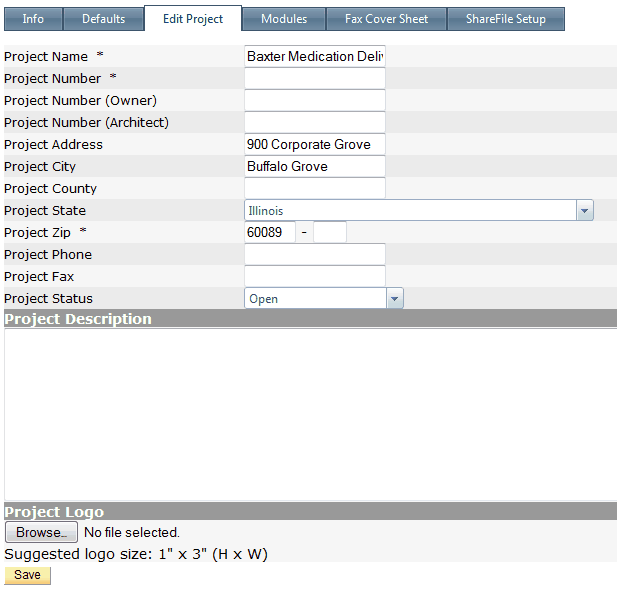Edit Project Details
Editing Project Details
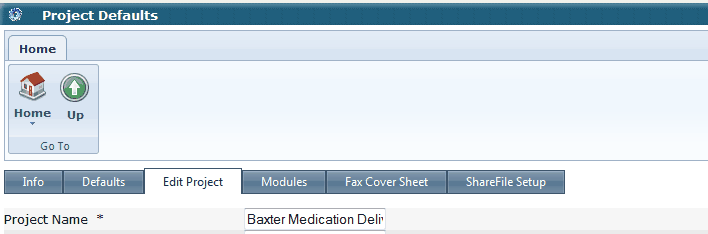
Click the appropriate Location
If your location has created sub-location names, click on the appropriate location
Click on, or open your project
Click on "Project Setup"
Click on "Project Defaults"
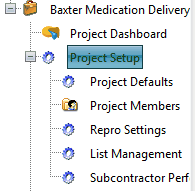
Go to the "Edit Project" Tab in the right Screen, and edit your project details