Correcting Bidder Information & Add or Remove CSI Codes
If you need to Change Bidders Information go to the respective bidder in your Call Sheet and click the BE button ![]()
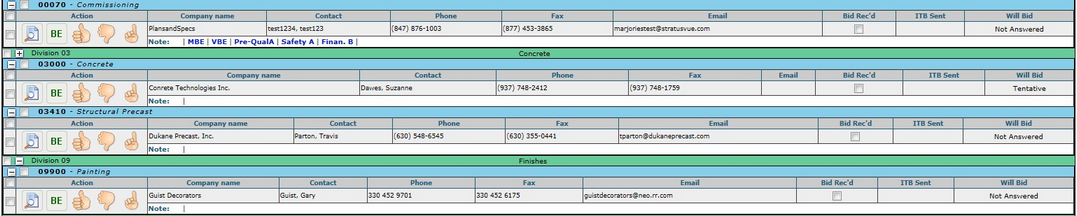
. The following screen will open:
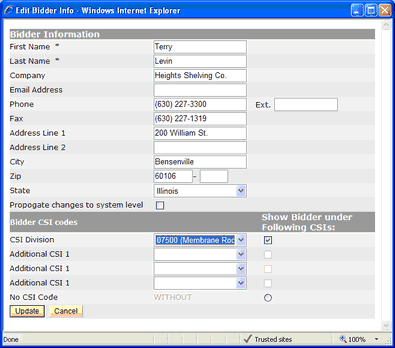
If you have bidders listed in more than 1 CSI code, each code acts independently in the call sheet / ITB. You will need to update each code for status
Change the fields required and click update. If this is a system change as in updating the database, check the "Propagate Changes to System Level Option" ![]() the change is immediate and the database change request will be sent to your org admin.
the change is immediate and the database change request will be sent to your org admin.
