Copying a Project
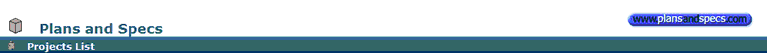
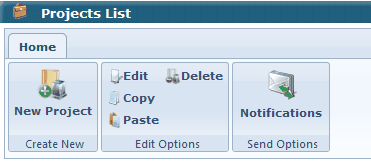
COPY AN EXISTING PROJECT
Click the appropriate Location
If your location has created sub-location names, click on the appropriate location

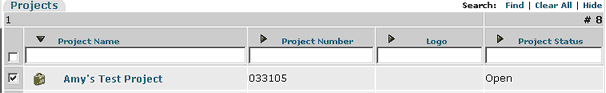
Select the Project to be Copied & Click the Copy Project Icon ![]()
The Click the Paste Icon ![]()
The project copied with be created as “Copy Of ……..” when the tree reloads
![]()
The following information will be copied over:
Project Members
Project Folders
List Management
