Copy a Log from Day to Day
Copying a Daily Log from Day to Day
To Copy A Daily Report (use this process for all future daily reports)
| • | Click on the selection box of the day you want to copy |
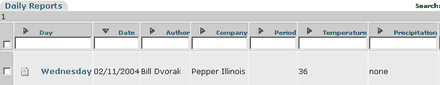
| • | Click on the Copy icon |
| • | This will bring up a copy of the previous report with the following revisions |
| • | The date will revise to the current date |
| • | The current weather will be inserted |
| • | Additional Information will not copy over from the previous daily report. |
| • | Insert any additional information applicable to the current day. |
| • | Activities - Existing |
| • | All activities from the previous report will be copied over |
| • | Enter revisions to all of your existing activities |
| • |
![]()
| • | CLICK THE UPDATE BUTTON |
Note: If you do not use the update button prior to entering new activities, any revisions made will not be saved.
| • | Activities - New |
| • | This will bring up the Daily Log main screen |
| • | Click on the current daily report to add new activities |

| • | Add new activities. |
| • | Use the Save Activity icon to save new entries and bring up additional activity screens. |
| • |
