Transmittal or Print Order Notes
Pre-Creating Transmittal Or Print Order Notes
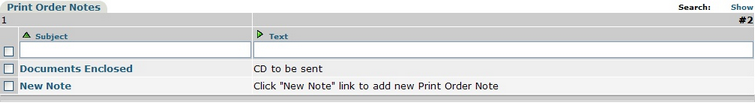
For Bids where you will be distributing Documents / CD requests or Bid Transmittals you can setup a series of Notes that will Pre-Fill The remarks section of either the Print Order or the Transmittal you are sending.
As an example:
Please find the enclosed plans / CD for Project XXXXX. As a reminder, Bids are due no later than Tuesday at 11:00 am.
When you prepare the notes you can select them to pre-populate the paperwork after selecting bidders and either creating a transmittal or the auto-generated print order transmittal, by placing a check-mark next to the note when creating either action item.
